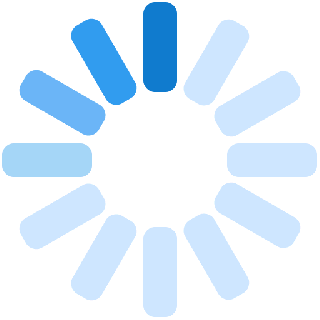A buyer dashboard is a place where a buyer can see all the information about his/her orders, auctions, Wishlist, and so on.
If you are a seller then you will have two dashboards, one as a shopper and another as a vendor but if you are just a shopper, then you will have just one dashboard as a shopper.
Here is a list of points and topics that would be helpful for you as a buyer to keep some information about.
Follow the following simple steps to reach a menu of your topics of concern:
1. Go to My Account.
2. From the dropdown menu go to My Dashboard.
3. Then a menu with all the topics of concern will appear on the left-hand side

Let us now discuss all the topics one by one:
- Orders : The orders topic will consist of a list of your orders
with all the necessary details and updates. This will help you keep track of your
order. It will have details like that shipment, received products, and cancelled
products.

- Addresses :
This shall show you the addresses page. Here you shall find the billing
address and the shipping address details.
You can even make changes to the address by tapping on the Edit option.
What is a billing address and what is a shipping address?
The billing address is the address at which payments are made.
The shipping address is the one where the order shall be delivered.

- Account details : This shall have all the information about your
account where you can update the profile picture for your store. The information
includes phone number, first name, last name, display name and your e-mail.
It even has an option for changing passwords.

- Questions : If you have asked questions related to any product, then you can find them here.
- Vendors : This shall have a list of all vendors you as a shopper
have in your account or you follow.

- Wishlist : All the products you have out for future reference can be found here.
- Inbox : Messaging is a great way to stay connected. In your inbox,
you shall find all the chats and conversations you have had with the sellers.

- My Auction Bids : This page contains information about the ‘Active
Auctions’ that is the auctions that are going and the ‘Won Auctions’ that is
auctions that have been won over.

- Auctions settings : This gives you an option for getting email
notifications for the auctions ending soon.

- Log out : If you want to disconnect or end access to the Albaloo platform voluntarily you can choose to log out. To get your access back you will have to sign in with the required details. Check the sign-in process for the same.