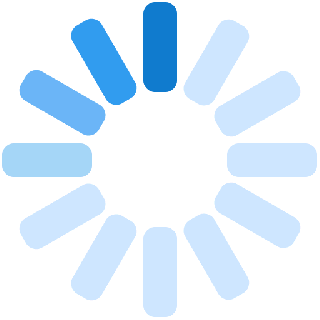Shoppers can place bids and win auctions. Bidding and buying go hand in hand. If you continuously keep your bid higher than others, you can buy that product as a bid.
Bidding is a tool where a shopper buys products of his/her choice.
When a buyer buys a product, he can also take the following steps.
The buyer may:
- Share
- Add to the Wishlist
- Report the item.
-
The quantity of the auction item must be 1.
There is no variation option in the Auction.
If the seller has more than 1 from the same item, must post it separately.
It is mandatory for the seller to define a starting price.
The price of each bid will increase following the below table:
There are a few things that are to be kept in mind in the context of bidding on Albaloo
- A shopper can place only one bid at a time.
- The auction opening bid shall not exceed MYR 2,000.
- The maximum bid allowable under this auction framework is capped at MYR 4,500.
- The ‘Buy Now’ option shall be set at a maximum of MYR 4,500.
- The bid can only be placed as per the bid increment given in the table below:
| Current price | Bid increment |
| MYR0.01–MYR0.99 | MYR0.05 |
| MYR1.00–MYR4.99 | MYR0.25 |
| MYR5.00–MYR24.99 | MYR0.50 |
| MYR25.00–MYR99.99 | MYR1.00 |
| MYR100.00–MYR249.99 | MYR2.50 |
| MYR250.00–MYR499.99 | MYR5.00 |
| MYR500.00–MYR999.99 | MYR10.00 |
| MYR1000.00–MYR2000 | MYR25.00 |
Redefining the process to have a better auction framework available for seller and shopper:
- Auction has a lifetime which is 10 days at maximum.
- There is no restriction on the number of times each user can bid for the same item and the bidder can increase the bid amount only if being outbid by other bidders (not himself).
- Each/every user can participate in more than 1 auction.
- There is no restriction on the number of bids for the same item.
- The seller is not allowed to participate in his auction.
- Each/every seller is allowed to post as many as they wish auction items.
- Sellers on the Albaloo marketplace can post both Auction and Fixed-price items under the same account.
- There is no restriction on listing the same item more than 1 time.
- The selected category for the item will not be validated by our system.
- Seller has the option to draft the auction item (if the seller sold it outside of the platform/ sold it via fixed price method).
- After the auction lifetime starts, the system will not allow any modification to be done by the seller and the auction follows the given lifetime and starting price by the seller.
- Auction has 3 statuses from the user perspective:
- Winning
- Outbid
- Ended
- In 2 options an auction item will get the Ended status =
- When the auction lifetime ended.
- When the seller Delist the item.
- The highest bidder has the chance to buy the item.
- The highest bidder has two days (48 hours) to make payment for the item. If he/she does not make payment on time, then they will lose the chance to buy it.
- For making payment bidder can follow the payment link provided in the mail.
- If the payment was not made within two days, then the seller has the right to relist it.
- When it comes to placing a bid, it is a very easy process. You choose the product under auction and set your bid as per the bid increments available for that product.
- Every time you raise a bid you will be notified on the top of the product page whether your bid is winning, or you outbid someone.
- You can keep raising the bid as long as someone outbids you and how much money you wish to spend on that product.
Kindly refer to the following steps if you wish to raise a bid on the platform:
- Sign in to your Albaloo account.
- On the Albaloo homepage, scroll down to the auction products which have a timeline running on them.
- Click on the product you wish to buy.
- You will now be redirected to the product detail page which will show you the time left for placing a bid and the price of the bid which you can raise the bid on.
- Press the Place a Bid button to raise the bid.
- There is also a Buy It Now option from where you can buy it like any other fixed-price product.

Outbidding happens when a person bids more than the other one. In such a case the person whose bid was higher is said to have outbid the one whose bid was lower.
How does outbidding take place?
- Go to the product detail page and put your bid.
- If your bid is the highest and you are winning, then on the top of the product detail page you shall see a statement saying, ‘No need to bid. Your bid is winning.’
- But if someone else bids higher than you then you will lose your current bid and the top of the product detail page will show that ‘Your bid has been outbid.’
- If you wish to continue bidding, then you will have to bid again higher than the one who outbid you.
Once you have won an auction, you will be notified through an e-mail.
The e-mail will have a link for you to make the payment.
Click on the link and make the payment within two days of receiving the e-mail.
If the shopper doesn’t make the payment within 2 days, then the seller has the choice to relist the product for auction.