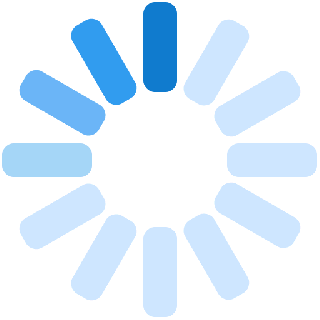For the shoppers and sellers to use the platform for the first time, they need to sign up on Albaloo to buy or sell a product, respectively using their phone number, e-mail address, social media, or previous Albaloo Account.
For the next time, they can log in using their phone number, e-mail, social media, and previous Albaloo Account.
Shoppers can become sellers by entering the seller center page and continuing with the seller registration process.
The article below contains all the information required to sign up/ create an account, give the password, change the password, and so on.
Sign up/Log in for shoppers. My Account – Albaloo
Different ways of accepting sign-up/login
- Email and Phone number
- Social Media (Google, Facebook etc.)
- Previous Albaloo Account
Sign up using an e-mail and phone number.
- The sign-up process at Albaloo is very simple. To sign up, kindly follow the following
steps:
- Enter your email address and phone number
- You need to verify your phone number by entering the OTP received.
- Enter your name and password.
- You have now successfully signed up


Sign up using social media (Google, Facebook, etc.)
- Click on the Gmail/Facebook icon.
- Fill in your email and password.
- A pop-up menu will come up asking for user access to the user's profile.
- The system will pull out user information like full name, and date of birth.
- A pop-up will come where you need to fill in his phone number.
- You need to verify his phone number by entering the OTP received.
- You have now successfully signed up.


Sign up/log in for sellers from Albaloo Seller
If you want to sign up as a seller through Alballo Seller Centre, then you can simply click on ‘Albaloo Seller’ provided in the header. You need to follow the steps mentioned below:
- Once you click on ‘Albaloo Seller’, you need to fill out all the required fields.
- Then click on ‘Sign Up’.
- You will now be redirected to the registration page.
- Click on Register and now you shall be registered.
- From the registration process choose the seller type as individual or registered business type.
- If your seller type is individual, then give your full name along with your IC Number/Passport Number.
- If your seller type is a registered business, then give your company name and business registration number.
- Tap on Next in the bottom right corner.
- Here you must give details like shop name, phone number, and e-mail.
- Tap on Next in the bottom right corner.
- A page will appear which says that you have submitted successfully.

Log in using the previous Albaloo Account
- Enter your previous Albaloo email and password
- A pop-up will appear asking about the phone number and OTP
- Enter the correct OTP you received
- You are now logged in
After logging in, your account is now accessible to you for all the activities.
- Once you have signed up, you will automatically be logged in.
- And for your subsequent visits back to Albaloo, you need to log in.
- For logging in, click on the log-in option from the header of the home page and enter your designated email and password.
- You are logged in and ready to make steal deals

Kindly follow the following steps in case you want to log out:
- Go to My Account.
- From the dropdown menu click on ‘Log Out’.
- You have now successfully logged out.

Once you create your Albaloo account it will help you maintain your account more comfortably and with ease. Let us see how you can make an Albaloo account:
- Go to My Account.
- From the dropdown menu Go to My Dashboard.
- Then a menu with all the topics of concern will appear on the left-hand side.
- Click on Account Details from the left-hand side menu.

Now you need to enter the following details in the account section:
- You photograph with image details as Maximum upload file size: 100 MB. Suggested image dimensions: 150 by 150 pixels.
- First Name
- Last Name
- Display Name: This will be how your name will be displayed in the account section and reviews
- Email address
- Option to change password.
After entering the details, click on the save option.

Account deletion option
In case you want to delete your account, you can do that by clicking on the ‘Delete Account’ button provided at the bottom of the Account Details page.
But you need to remember that this step is irreversible, which means you cannot get your account back.
Keeping a note of your address is important. It helps to note the address while making payment while also getting a location of delivery of your order.
If you want to add or edit an address, then please look at the following simple steps to reach at address location:
- Go to My Account.
- From the dropdown menu Go to My Dashboard.
- Then a menu with all the topics of concern will appear on the left-hand side.
- Choose Addresses from the menu of topics that appear.
- Here you can provide the Billing Address and the Shipping Address.
What if you want to edit your address?
- Go to My Account.
- Go to My Dashboard from the dropdown menu.
- Then a menu with all the topics of concern will appear on the left-hand side.
- Choose Address from the menu of topics that appear.
- Here you can click on Edit and change the address.
Note**
What is a billing address and what is a shipping address?
The billing address is the address at which payments are made.
The shipping address is the one where the order shall be delivered.

You can change your password anytime you think there is a security breach if you have forgotten your password. You can also change your password by entering your new password and confirming it by entering it again.
Here is how you can change your password if you have forgotten it:
- Go to the login page.
- Click on ‘Forgot Password?’
- You will now be redirected to the page where you can enter your e-mail where you want the. password reset email.

Note** : Use the same e-mail as you used while signing up.
- Check the email and click on Reset Password.
- A password reset email will be sent on the above email.
- Click on the link given in the mail.
- Enter and re-enter your new password.
- Click on Save.
- Your request for changing the password has now been made.
Messaging is a wonderful way to stay connected. At the messaging tab, you can find all your messages in one place. Only shoppers can start the live chat for exchanging messages on the Albaloo platform with the seller.
Methods to start the live chat.
- Method 1- Live Chat from the Vendor store
Kindly follow the following steps if you want to start a conversation with the seller from his store.
- Go to the Vendor Store.
- Select the Chat Now button available at the Vendor store.
- A pop-up Chat Box will appear.
- Now you can raise your query here.
- Your message will now be sent to the Vendor in this chat pop-up.
- Vendor will receive messages in his chat box.

- Method 2- Live Chat from the Product Detail page
- Go to the Product Detail Page.
- Click on Chat Now
- The rest of the steps are the same as Method 1
Note: It is the seller/Vendor's discretion if he/she wants to have a Chat button on his store or not. All the sellers don't need to have a Chat button option open and available.
To see the available and open chats
For Vendor
- Go to My Account.
- Go to Vendor Dashboard.
- From the left side menu click on Inbox, and then all your available and open chats will appear in one place.

For Shopper
- Go to My Account.
- Go to My Dashboard from the dropdown menu.
- From the left side menu click on Inbox, and then all your available and open chats will appear in one place.

- If you are deleting your account because of some issue, then kindly reach out to us before doing it.
- We would want to help you and solve the issue rather than have you delete it.
What happens if you delete your account?
You shall lose all your sale purchase history, your account details, and your messages and notifications. And if you wish to come back, you will need to create an account again.
What to do before deleting your account?
Before you delete your account make sure that:
- All your payments and transactions are complete.
- You do not have any liabilities and your funds are at completely taken care of.
- Your auction and bidding platform are completely closed, and nothing is left open.
To delete the account on the Albaloo website:
- Users should notify Albaloo Support at support@albaloo.com and send an email asking the support to delete or close their account.
- The support team will take 48 working hours to respond to the deactivation email. Request to Withdraw the consent of Use and Disclosure of Personal Data/ Delete Personal Data.
- You may request the withdrawal or Deletion of personal data from us by sending an email to support@albaloo.com
- Likewise, you can also delete your account by clicking on the ‘Delete Account’ button provided at the bottom of the Account Details page. But you need to remember that this step is irreversible, which means you cannot get your account back.
Our team at Albaloo aims to form a community where everyone feels safe and comfortable.
Anyone found spoiling the spirit of the community will face suspension and restrictions.
Reasons for an account being suspended or restricted
- An unwanted activity was observed from your account.
- Issues between buyers and sellers due to scams and fraud.
- Not complying with the rules and policies of the platform.
- The account has been hacked or attacked by a third-party system.
What happens when an account is restricted or suspended?
When an account gets suspended or restricted then the following activities also get affected:
- Updating and making changes in your Albaloo Account
- Sell, bid, and purchase from the platform.
- Set auctions on the platform.
- Contact sellers through messages or e-mails.
- No withdrawal of money from any accounts on the platform.
- No returns and refunds
In short, all the activities you used to do after logging in now cannot be reached or done.
How to get the account back?
- If you are facing account restriction/suspension and you want your account back, then you may kindly let us know about it.
- You may ask for getting back your account by sending an email to support@albaloo.com.
- Our customer service team would investigate the matter and give a decision case by case.
- You will have to wait for up to one week for this investigation and process to take place.